Neues Buchungsportal - Was ist neu? | New platform - What's new?

Herzlich Willkommen auf unserem neuen Buchungsportal!
Was ist neu?
1. Studierende und Bedienstete können sich über Ihre Institution (bspw. PLUS, MOZ, FH) anmelden. Der Tarif wird automatisch zugeteilt. Hier geht's direkt zum Login.
2. PH Salzburg und PMU
Studierende und Bedienstete der PH Salzburg und PMU bitten wir einen Account für externe Benutzer*innen zu erstellen. Sie erhalten eine E-Mail mit Bestätigungslink. Nach der Bestätigung Ihrer E-Mail Adresse können Sie einen Bedienstetenausweis oder Studienbestätigung hochladen: https://usi.plus.ac.at/login/signup.php
Wir prüfen die hochgeladene Datei per Hand, bestätigen dann das Konto und ordnen den entsprechenden Tarif (student, staff) zu.
Externe können sich unter Angabe Ihrer Daten ebenfalls einen neuen Account anlegen (Scan/Bild eines Ausweises). Dieser wird von uns auf Volljährigkeit geprüft und dann zugelassen. Der Upload wird nach der Zulassung sofort gelöscht und nicht gespeichert.
Hier geht's direkt zur USI Account Erstellung für Externe.
2. Stornieren funktioniert nun ganz einfach online. Genaue Informationen findest du unter Storno.
3. Werde benachrichtigt, wenn ein Kursplatz bei ausgebuchten Kursen frei wird. Sollte ein Kurs ausgebucht sein, erscheint ein Glocken-Symbol, wenn du eingeloggt bist. Sobald wieder ein Platz frei wird, wirst du per E-Mail benachrichtigt. ACHTUNG: keine Buchungsgarantie.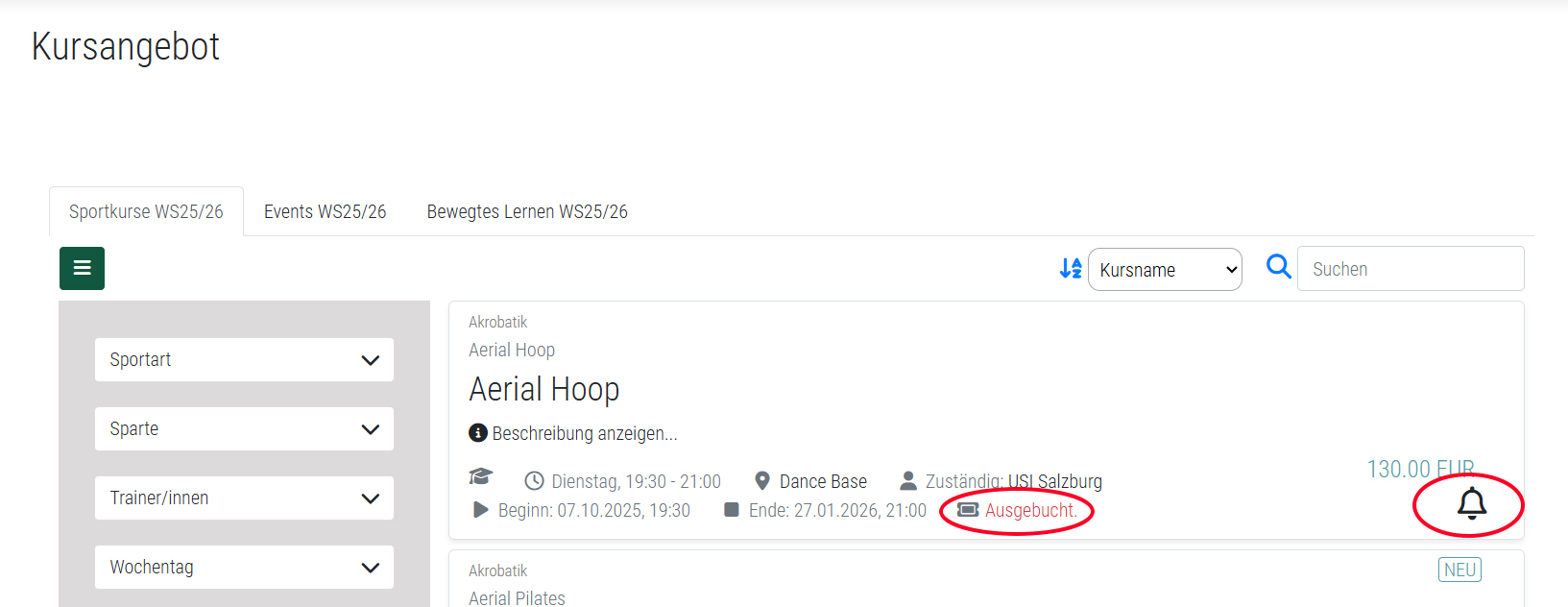
4. Location, Termine und Kursleitung werden direkt angezeigt.
5. Unter "Meine Kurse" wird ein Kalender mit allen gebuchten Kursen angezeigt.
6. Online-Zahlung über Hobex: Kreditkartenzahlung oder über "pay-by-bank"
_____________________________________________________________________________
english
Welcome to our new booking portal!
What’s new?
- You need to create a new account. Students and staff can register through their institution (e.g., PLUS, MOZ, FH). The correct price category will be assigned automatically.
PH Salzburg and PMU
Students and staff of PH Salzburg and PMU are kindly asked to create an account for external users. You will receive an email with a confirmation link. After confirming your email address, you can upload an employee ID or proof of enrollment.
We will manually review the uploaded file, confirm the account and assign the correct price category (student, staff).
External users can also create a new account by providing their personal information (including a scan/photo of an ID). We will verify whether you are 18 and then approve the account. The uploaded document will be deleted immediately after approval and will not be stored. - Cancellations can now be done easily online. Detailed information can be found under Cancellation.
- Get notified when a spot becomes available in a fully booked course. If a course is fully booked, a bell icon will appear when you are logged in. As soon as a spot opens up, you will receive an email notification.
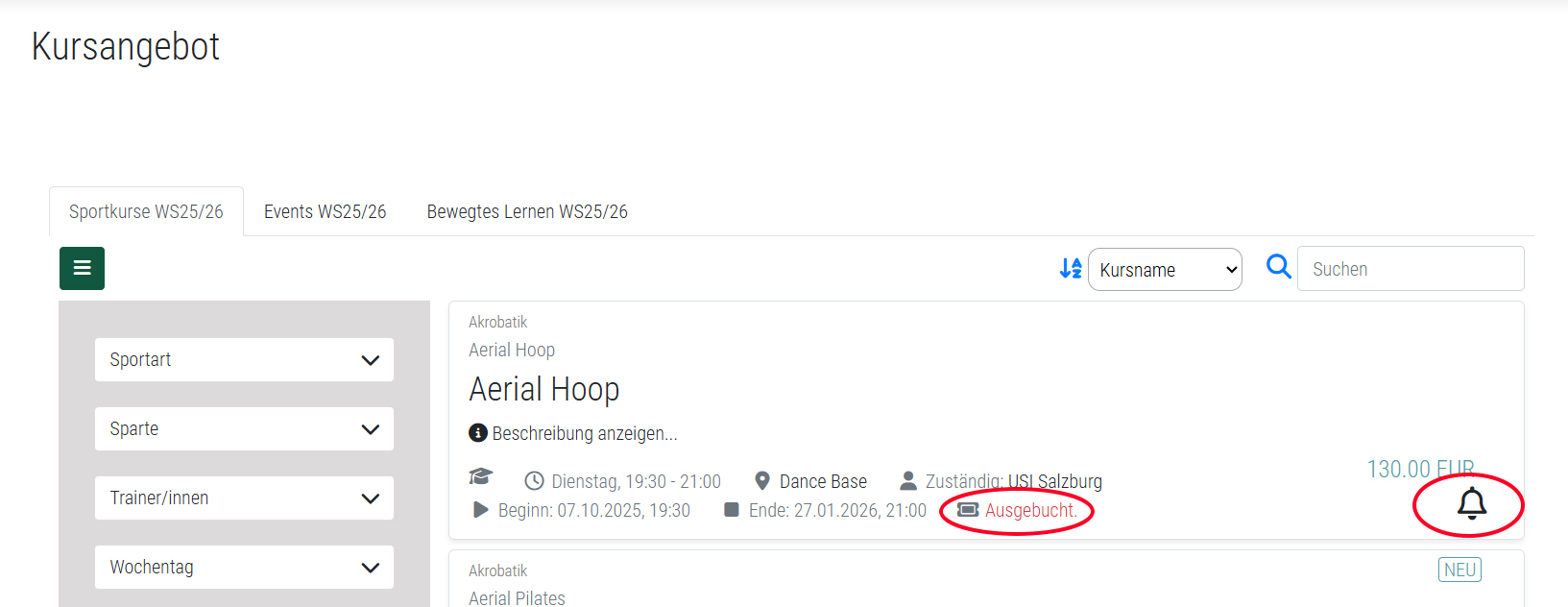
- Location, Dates and Instructors will be displayed within the course.
- A calendar will show all booked courses and can be found in "My Courses"
- Online payment via Hobex: Credit card payment or “pay-by-bank”.